src/collections/Grid/Grid.jsTypes
Grid
A basic grid.
Divided
A grid can have dividers between its columns.
You can also use semantic names for columns.
Vertically Divided
A grid can have dividers between rows.
Celled
A grid can have rows divided into cells.
Internally Celled
A grid can have rows divisions only between internal rows.
Content
Rows
A row is a horizontal grouping of columns.
Columns
Columns each contain gutters giving them equal spacing from other columns.
Variations
Floated
A column can sit flush against the left or right edge of a row.
Column Width
A column can vary in width taking up more than a single grid column.
Column Count
A grid can have a different number of columns per row.
Equal Width
A row can automatically resize all elements to split the available width evenly.
Stretched
A row can automatically resize all elements to split the available height evenly.
Padded
A grid can preserve its vertical and horizontal gutters on first and last columns.
Relaxed
A grid can increase its gutters to allow for more negative space.
Colored
A grid row or column can be colored.
Inverted
A grid can be inverted to allow dividers to be seen with a dark background.
Centered
A grid can have its columns centered.
Text Alignment
A grid, row, or column can specify its text alignment.
Vertical Alignment
A grid, row, or column can specify its vertical alignment to have all its columns vertically centered.
Responsive Variations
Containers
A container can be used alongside a grid to provide a responsive, fixed width container for wrapping the contents of a page.
Doubling
A grid can double its column width on tablet and mobile sizes.
Stackable
A grid can have its columns stack on-top of each other after reaching mobile breakpoints.
Reversed
A grid or row can specify that its columns should reverse order at different device sizes.
A grid or row can specify that its columns should reverse order on multiple device sizes.
Device Visibility
A column or row can appear only for a specific device, or screen sizes.
Responsive Width
A column can specify a width for a specific device.
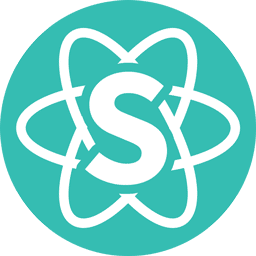 Semantic UI React 3.0.0-beta.0
Semantic UI React 3.0.0-beta.0