src/elements/List/List.jsTypes
List
A list groups related content
You can do the same using shorthands.
A list item can contain an icon
You can do the same using shorthands.
Bulleted
A list can mark items with a bullet
You can also use an `ul` and `li` to render a bulleted list
Ordered
A list can be ordered numerically
You can also use an `ol` and `li` to render an ordered list
Link
A list can be specially formatted for navigation links
Content
Item
A list item can contain a set of items
Icon
A list item can contain an icon
Image
A list can contain an image
Link
A list can contain links
Header
A list can contain a header
Description
A list can contain a description
Variations
Horizontal
A list can be formatted to have items appear horizontally
Inverted
A list can be inverted to appear on a dark background
Selection
A selection list formats list items as possible choices
Animated
A list can animate to set the current item apart from the list
Relaxed
A list can relax its padding to provide more negative space
Divided
A list can show divisions between content
Celled
A list can divide its items into cells
Size
A list can vary in size
Content Variations
Vertically Aligned
An element inside a list can be vertically aligned
Floated
A list, or an element inside a list can be floated left or right
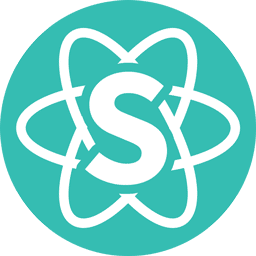 Semantic UI React 3.0.0-beta.0
Semantic UI React 3.0.0-beta.0